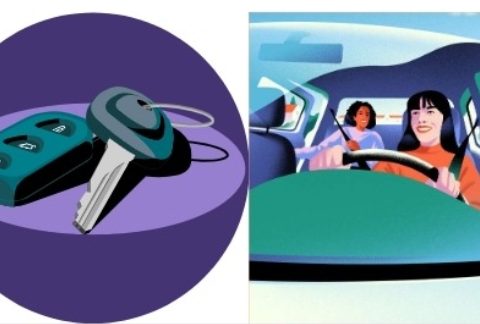Adobe RoboHelp Essentials
Creating Merged Help Centers
Recording
The recording of this webinar is now available on YouTube here.
The recordings of all sessions of this webinar series are available in the
Adobe RoboHelp Essentials Playlist on YouTube.
As a content expert, you always want to offer your customers the ability to find content that suits their needs. This content requirement can vary in many ways – e.g., geography, different user groups, software or hardware platforms, installation details, or other factors. So, how do you let your users define their environment to get the content they are looking for?
Adobe RoboHelp allows you to generate output that lets your audience customize their help by defining their environment. In this virtual workshop, we will explore how you can combine the power of conditional build tags with dynamic content filters in RoboHelp to publish content that users can finely tune as per their needs.
In this session, we will showcase how to:
- Define Dynamic Content Filters
- Connect existing Conditional Build Tags with Dynamic Content Filters
- Publish output that allows users to personalize the content selectively
Your Expert
Matt Sullivan

Matt Sullivan is the owner of Tech Comm Tools, headquartered in San Jose, California, USA.
Through his company, Tech Comm Tools, Matt Sullivan helps technical communicators create, manage, and deliver content. Matt regularly lectures to groups and conferences across the country on mobile, web, and interactive topics.
He is the author of an entire series of FrameMaker reference and workbooks and runs online training courses at www.techcommtools.com